You can use your iPhone’s personal Wi-Fi hotspot feature to share your phone’s internet connection with other devices. Here’s how to set it up:

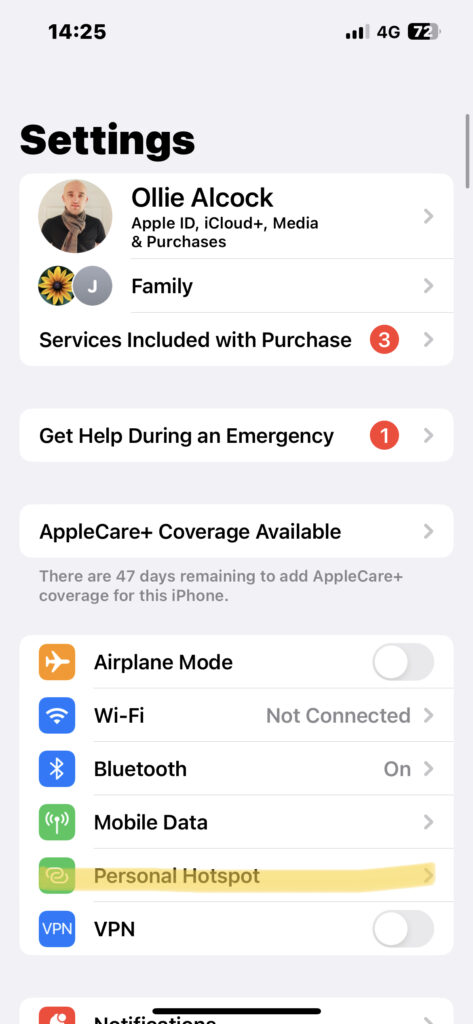
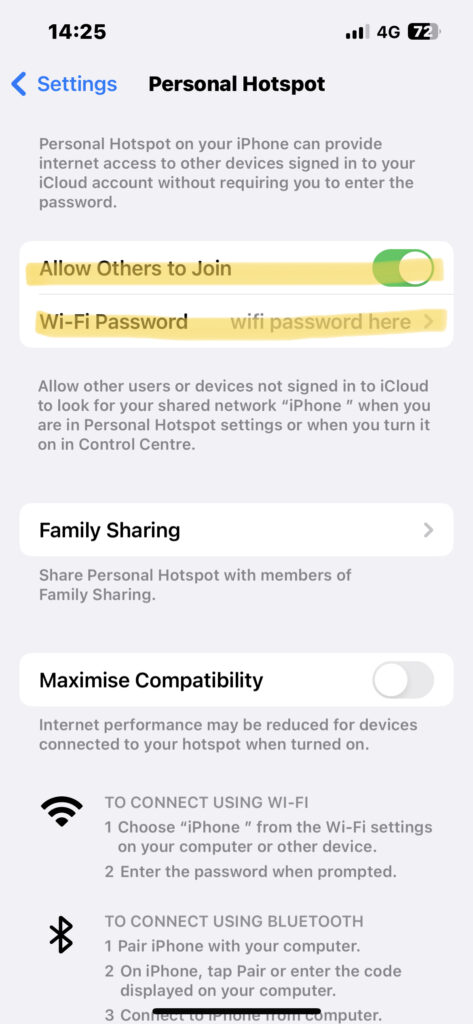
Once the hotspot is enabled, you can connect to it from other devices by going to Wi-Fi settings on the device and selecting the name of your iPhone’s hotspot network.
Enter the password if you set one and tap “Join”.
Once connected, the device should be able to access the internet through your iPhone’s data plan.
Note that using your personal hotspot may incur additional data charges if you don’t have an unlimited data plan, so make sure to keep an eye on your data usage.


